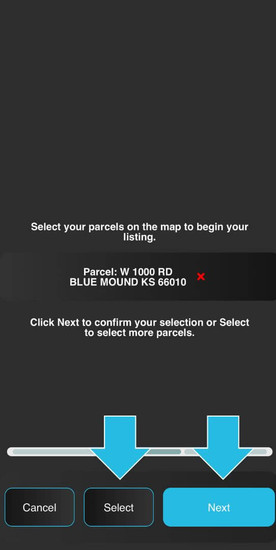How to List on LandApp
- Craig Kaiser

- Sep 30, 2025
- 7 min read
Updated: Oct 1, 2025

Listing your land for lease or for sale on LandApp's open marketplace is a great way to get your property in front of multiple high-intent land investors, CRE & infrastructure developers, renewable energy developers, and top tech companies actively seeking sites for data centers.
Listing is completely free, and there are no obligations to accept any offers. LandApp does not charge any fees or commissions! Listings on LandApp answer questions before they're even asked- each listing is embedded with proprietary property data and analytics, allowing potential buyers or tenants to conduct due diligence at a glance. This guide walks you through how to create a listing on LandApp's platform.
How to List on LandApp's Mobile App
To create a listing on LandApp's mobile application, start by creating a free account or login to an existing account, then follow the step-by-step guide below:
1) Find Parcel on Map: First, you need to find your parcel on LandApp's map. You can zoom in and out on the map with two fingers to find your parcel, or you can search for your parcel using the parcel address in the 'Map Area' search bar.
If you are located at the property you want to list, you can use the geolocation feature to find your parcel on LandApp's map. Simply click the arrow icon on the left of the 'Map Area' search bar to enable the geolocation and pull up your current location on LandApp's map.
2) Search for Parcel: Using the search bar, find your property by typing in the address or location. If the property address shows up in the search results preview as you type, click on it!
3) Click on Parcel on LandApp's Map: In the map view, click on your parcel. If you want to put multiple parcels in one listing, you can do that in the next step.
4) Create a Listing: Now that you've selected your parcel, click on the 'Create a Listing' blue button in the upper right corner of your screen.
5) Add More Parcels or Go to Next Step: Click 'Select' to add more parcels to your listing (optional), or click 'Next' to move on to the next step.
6) Pick Listing Type: Select the type of listing you'd like to create, then click 'Next.'
Sell Property: List the property for sale.
Lease Resources: List the property or mineral rights for lease (renewable energy, data center development, agriculture, oil & gas drilling, and/or recreation).
Sell Existing Payments: Select this option if you have an active lease on your property and are interested in selling the lease payments up front for a lump sum.
Sell Minerals: List your mineral rights for sale. Use the 'Sell Property' option if you own both the surface and mineral rights and are interested in selling them.
7) Publish Now or Add Details: Click 'Publish Now' to complete and publish your listing (you can add details later) or click 'Add More Details to My Listing' to add additional information.
If you click 'Add More Details to My Listing,' you can select which resources you're interested in leasing (if you selected this option in step 6), add images, videos, a property description, and more. When you're done, click 'Save' to publish your listing.
How to List on LandApp on Desktop Devices
To create a listing on LandApp's marketplace on a computer, start by creating a free account or login to an existing account, then follow the step-by-step guide below:
1) Open Listings Module: First, open the Listings module on LandApp. Then, click the blue 'Create a Listing' button.
2) Find Parcel on Map: Next, you need to find your parcel on LandApp's map. You can zoom in and out on the map to find your property, or you can search for your parcel using the parcel address or location in the 'Address' search bar.
3) Select Parcel/s: Next, select the parcels that you want included in your listing by clicking them. You can verify that you have selected the correct parcel/s by cross-checking the acreage listed in the left column. If you select the incorrect parcel, click the 'X' in the top right corner of the parcel data popup on the left side. Then, click 'Next.'
4) Pick Listing Type: Select the type of listing you'd like to create, then click 'Next.'
Sell Property: List the property for sale.
Lease Resources: List the property or mineral rights for lease (renewable energy, data center development, agriculture, oil & gas drilling, and/or recreation).
Sell Existing Payments: Select this option if you have an active lease on your property and are interested in selling the lease payments up front for a lump sum.
Sell Minerals: List your mineral rights for sale. Use the 'Sell Property' option if you own both the surface and mineral rights and are interested in selling them.
5) Select Resources: If you selected the 'Lease Resources' option, you'll have the option to choose which resources you'd like to list for lease using the check boxes. For example, if you're interested in leasing your land for a solar farm, you'll select the 'Solar Farm' check box. Then, click next.
6) Set Listing Price: Set a price for your property. Set an overall price for the property, a price per acre, or 'Make an Offer' (recommended).
7) Add Listing Title: Add an optional custom title for your listing. A listing title will auto-populate, but you can edit it in this step or in the next step. Then, click 'Next.'
8) Add Listing Description: Add a description to your listing. If you're listing a home for sale, include things like the number of bedrooms and bathrooms in the home. Consider including any unique geographical features on the property in the description. If you aren't sure what to write, you can use AI to write a listing description. Then, click 'Next.'
9) Add Listing Tags: Apply relevant tags to the listing using the check boxes. These tags will help potential buyers/ tenants locate your property as they filter through listings on LandApp's marketplace. When you're done, click 'Next.'
10) Upload Optional Images, Videos, and Documents: It is highly recommended that you upload photos or videos of your property to the listing. You can add these now or later- you can edit your listing at any time. To upload a video to the listing, the video must first be posted on YouTube, and you will copy/paste the video link into the 'Upload Video' popup.
11) Review & Publish Listing: Next, you can review and publish your listing to LandApp's marketplace! Click 'Back' to make any edits, or click 'Publish' to publish your listing.
Listing on LandApp: Frequently Asked Questions
Explore some commonly asked questions about listing properties on LandApp's marketplace in the FAQ's below.
How Many Free Listings Can I Create on LandApp?
Realtors, property owners, and landowner representatives can list an unlimited number of properties (land, commercial, residential) for sale or for lease on LandApp's marketplace.
What Listing Options are Available on LandApp?
You can list properties for sale or for lease for recreation, agriculture, carbon credits, renewable energy (solar, wind, data centers, energy storage, EV charging), and data centers on LandGate's marketplace. Interested in leasing your land, but unsure of what it would be best-suited for? We recommend listing for lease for each resource, or you can check out this article about the different leasing options available for landowners to learn more.
How Will Interested Buyers or Lessees Contact Me?
Your contact information is included on your listing, so interested buyers or tenants would contact you directly with offers, none of which you're obligated to accept.
Can I Import or Syndicate Listings to LandApp?
Yes, you can easily import listings to LandApp's marketplace by providing LandApp with links to your active listings. Get started and learn more about importing your listings here! Additionally, real estate agents and brokerages can syndicate their listings to LandApp's marketplace at no cost. LandApp can either integrate with your API endpoint, or we can provide you with an API input. To syndicate your listings, contact our team here.
What Kinds of Buyers and Lessors Use LandApp's Marketplace?
LandApp is the best place to list your property for lease or for sale. LandApp's marketplace is used by a large network of potential buyers plus premium buyers and lessors like renewable energy developers, infrastructure developers, capital markets investors, and more.
What to Do When Your Listing Isn't Receiving Offers
Although timelines to lease or sell land vary depending on pricing, market conditions, the location of your property, and more, there are a few things you can do to enhance your listing and market it effectively. If your land listing isn't attracting offers, consider the following strategies to enhance its appeal:
Enhance Your Listing
Visuals: Incorporate high-quality photos, aerial images, and videos to provide potential buyers with a comprehensive view of the property.
Descriptions: Offer detailed and engaging descriptions that highlight the property's features, history, and potential uses. If you've listed on LandApp and need to edit your listing, navigate to the More Module and then select My Listings. Then, click Edit.
Reclassify or Subdivide the Property
Reclassification: Investigate if changing the property's zoning or permitted uses could attract a broader range of buyers.
Subdivision: If you own a large property, consider subdividing the land into smaller parcels to appeal to buyers seeking less extensive properties.
Expand Marketing Efforts
Multiple Platforms: List the property on various real estate websites to increase visibility.
Targeted Advertising: Utilize social media and other advertising channels to reach specific buyer demographics.
Explore Leasing Options
Renewable Energy: If you've listed your land for sale but aren't receiving offers, considering leasing the land for renewable energy projects, such as solar or wind farms, to generate income while awaiting a sale.
Agricultural Use: Consider leasing the property for farming or other agricultural activities.
Implementing these strategies can enhance your property's attractiveness and increase the likelihood of receiving offers.